Malaysian Communications and Multimedia Commission(MCMC) has directed ISPs to block 10 file sharing sites.
The 10 file-sharing websites are :
1. http://www.warez-bb.org
2. http://www.thepiratedbay.org
3. http://www.movie2k.to
4. http://www.megavideo.com
5. http://www.putlocker.com
6. http://www.depositfiles.com
7. http://www.duckload.com
8. http://www.fileserve.com
9. http://www.filestube.com
10. http://www.megaupload.com
How To By Pass File Sharing Sites Block By MCMC?
The easiest and simplest way are, don’t use DNS IP address from Malaysia ISP. And use other DNS servers like Google
Public DNS IP addresses (8.8.8.8 and 8.8.4.4). Or OpenDNS DNS IP addresses (208.67.222.222 and 208.67.220.220). Check
out this below guide to configure your network settings to use Google Public DNS. In this case, guide are based on
Microsoft Window 7.
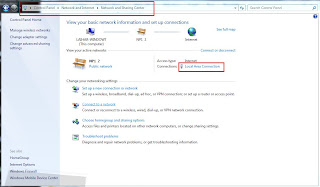
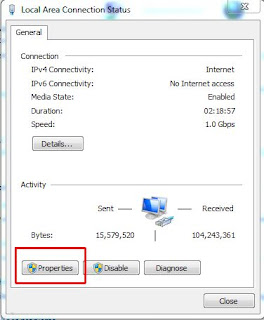
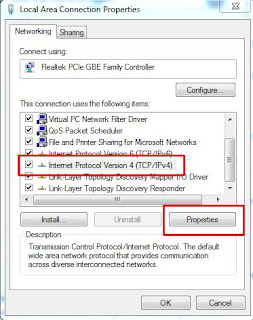

Hi , is there any way to download all episode of a series without keying in "capcha" after each completed episode download ?
ReplyDeleteHi David,
ReplyDeleteCurrently, no. unless you buy the premium account as low as USD9 for 30days.